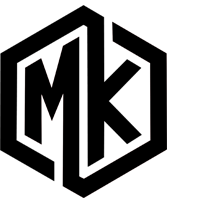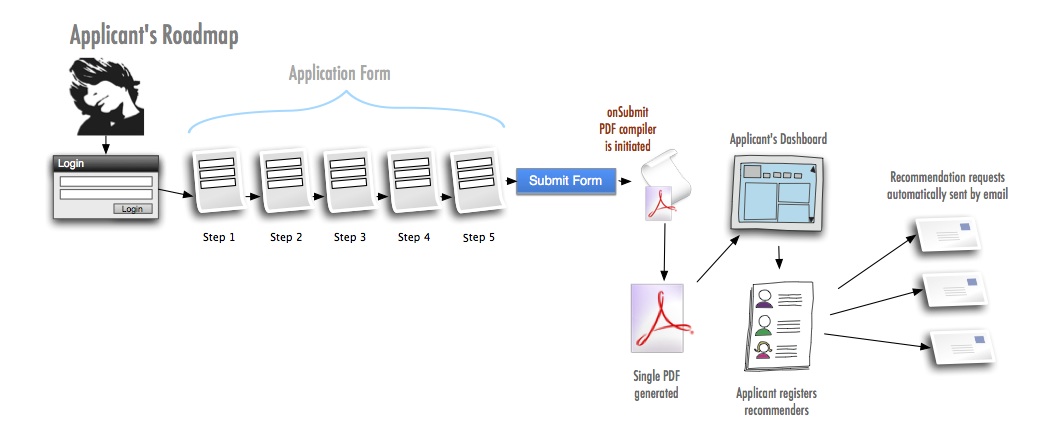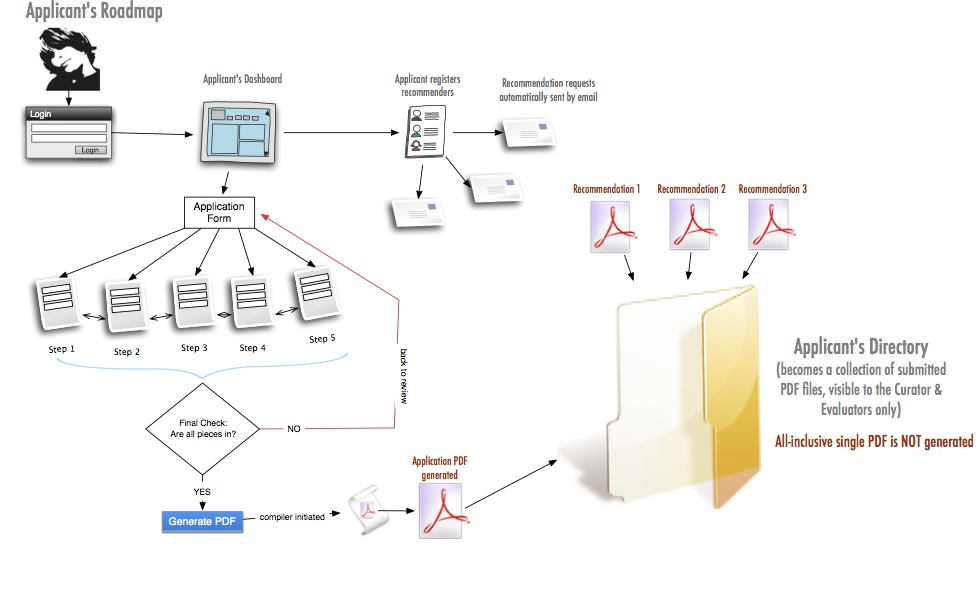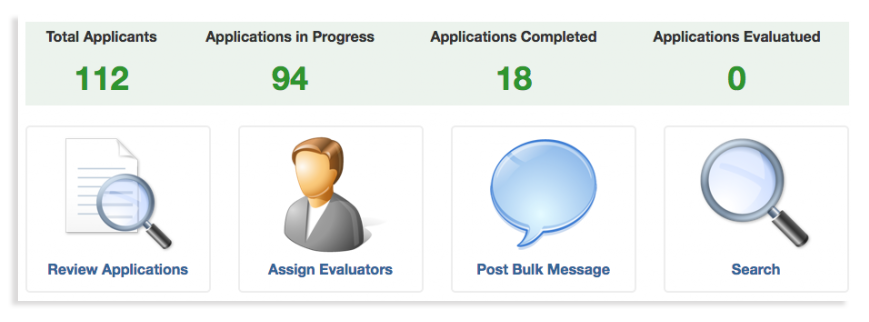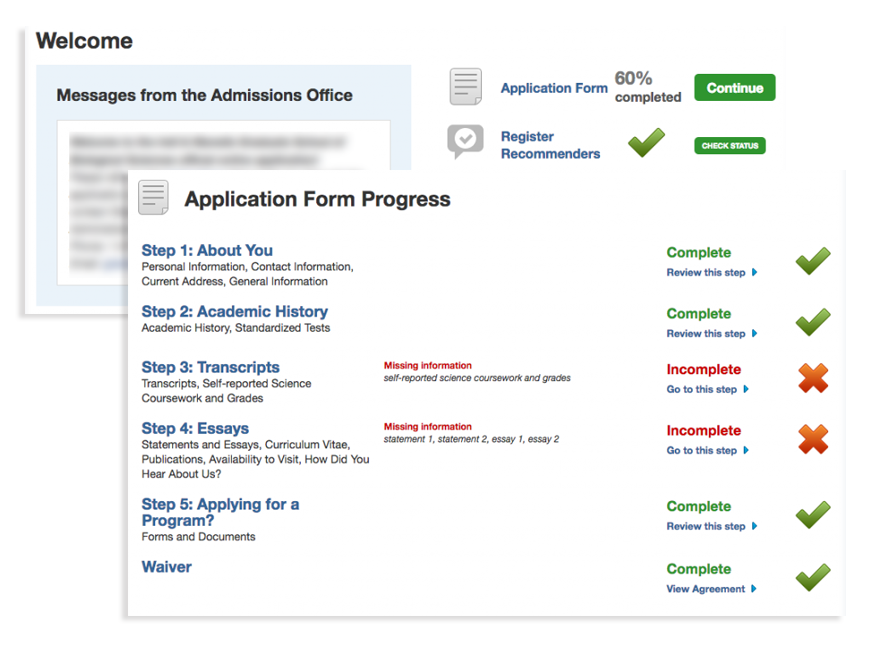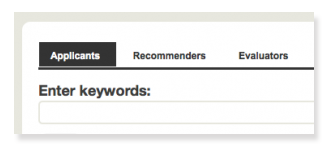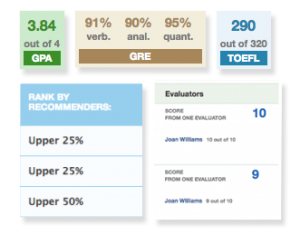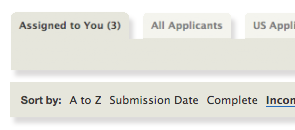BrainRoll is a paperless solution to all graduate school admissions needs.
We’ve built the platform that integrates a full online application
with tools for collecting online recommendations
and conducting online application evaluations by the faculty and the admissions office.
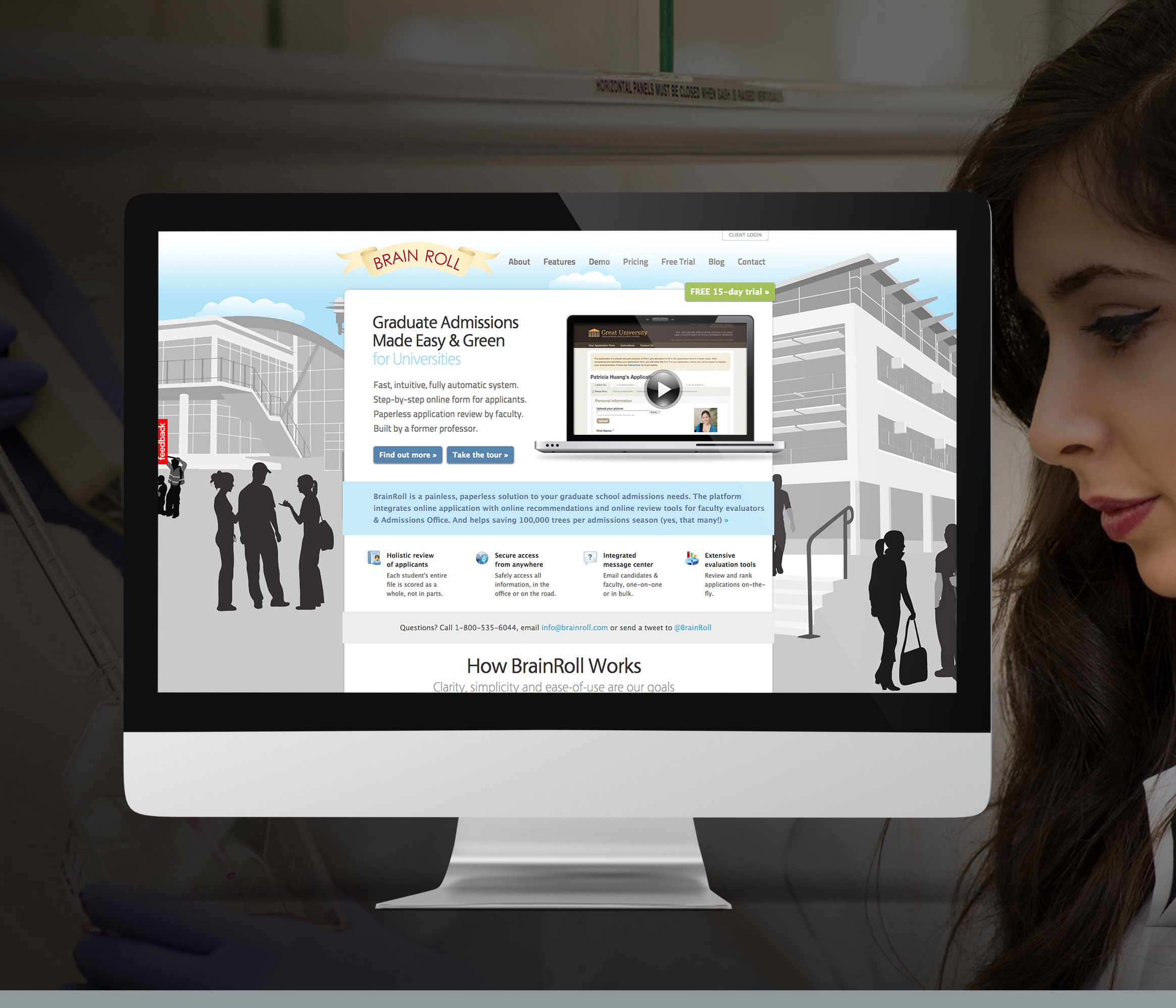
How It All Began
Back in 2009, a former colleague and a friend of my biophysicist husband came up to me asking how hard would it be to design an online application system for the graduate school whose admissions committee he was heading at the time. The task seemed interesting and challenging, and we started discussing it. It became apparent that the system that they were using was inflexible, expensive and didn’t have half of the features they needed in their day-to-day operations as a busy Admissions Committee at a well-known research institute. The amount of time required of faculty to finish even simplest admission-related tasks was unjustifiably high so that they frequently resorted to printing out full stacks of student applications with all accompanying files and transcripts, writing review notes on those printed files in pen and markers and passing around these large stacks of paper. The process became particularly ineffective closer to the end of the admissions cycle when the number of completed applications grew dramatically. Not to mention that all this hassle was happening while running their own research labs, conducting and maintaining extramurally funded research, teaching and mentoring graduate and medical students, applying for NIH/NSF grants, speaking at the conferences …the list went on.
We agreed that there must be a way to make things easier and less stressful for both applicants and the faculty. To avoid all this unnecessary printing and waste of time looking for a particular transcript or confirmation of a credential.
And this is when we decided to build Brainroll – an end-to-end online gradschool application system with all tools for review and evaluation already in place.
The Challenge
Our goal for the project was to simplify and clarify, make submitting and reviewing online applications a breeze for everyone involved in the process. We set an ambitious goal to create a strong paperless foundation for a normally paper-heavy process, cut wasted time and reduce stress associated with applying to a grad school.
We defined our high-level goals as–
- Making things faster and easier for everyone involved in the application and admissions process;
- Giving each role as much control over their own tasks as possible;
- Building a platform ready for future expansion.
The Approach
As a UX lead on this project, I started off by interviewing stakeholders and applicants about the pain points of the platform they were using at the time. It became very clear, that considering how stressed everyone gets during the application process, we needed to bring everyone on the same page and eliminate all gray areas. So I started off by defining 4 main roles in the base online application system: Applicant, Recommender, Evaluator (faculty), Curator(program admin overseeing the admissions process.)

Students interested in applying to the program, register online to create an account. An email with access details is emailed to them. Upon logging in, the Applicant is presented with a two-part form to be filled in. In the part I of the form, they provide their general information, qualifications, scores, list courses taken, upload transcripts, essays. Applicants can leave the application and come back to it later, automatically landing on the exact step they left it off. Upon completion of the Part I, the PDF of the application will be automatically generated. Applicant is now redirected to the Part 2, to request recommendation letters. To do that, Applicants are asked to “register” three or more references by providing their names and email addresses. At that time the recommendation requests are emailed to the references along with detailed instructions regarding system access and evaluation criteria. Applicant can monitor the recommendation letters submission (without actually seeing the letters) and send reminders if necessary. Once a recommendation has been submitted, it’s also automatically appended to the PDF of the Applicant’s online application form. On the same dashboard, the Applicant can also check his/her application status.

Recommender’s role was created for Applicant’s former professors or other scientific advisors who can testify to the Applicant’s competencies and recommend them for admission to the graduate school. Once a Recommender receives a recommendation request email, they log into the online application system – the access information will also be provided in the same recommendation request email – and they will see a list of all pending recommendation requests. Once their evaluation and the recommendation letter have been submitted, they will be automatically added to the respective Applicant’s online record and appended to the PDF of his/her application form.

Evaluators are faculty members assigned to review and evaluate a number of completed applications. As an Evaluator they won’t have to sift through the stacks of paper applications and transcripts. They will just log in and see all applications neatly sorted into categories, with the very first category being “Assigned to You”. Moreover, the list of Applicants will be organized in a way such as they will see the gist of information about each person already distilled at the very top of his/her record, with a link to expand each profile and a commenting/rating area available for the Evaluators use.

Curator is an admin role in the system. But it does not imply that the person assigned to a Curator has to be super tech savvy. It fact, Brainroll will simplify the admissions process by streamlining administrator’s existing workflow not making him/her adjust to it. All in all, the Curator is the most powerful user in the system. Curator is able to–
- Add new users and assign them one of the existing roles.
- Manage all users in the system.
- Communicate with users in one-on-one or in bulk.
- Set interview dates and application status.
- Set automatic email messages.
- Add new Evaluators.
- Assign/re-assign Evaluators to Applicants.
- Perform role-based users searches.
- Review all applications and recommendations.
- Review Evaluators comments for each Applicant.
Role-based Screens and Actions
Four custom landing screens for four types of users
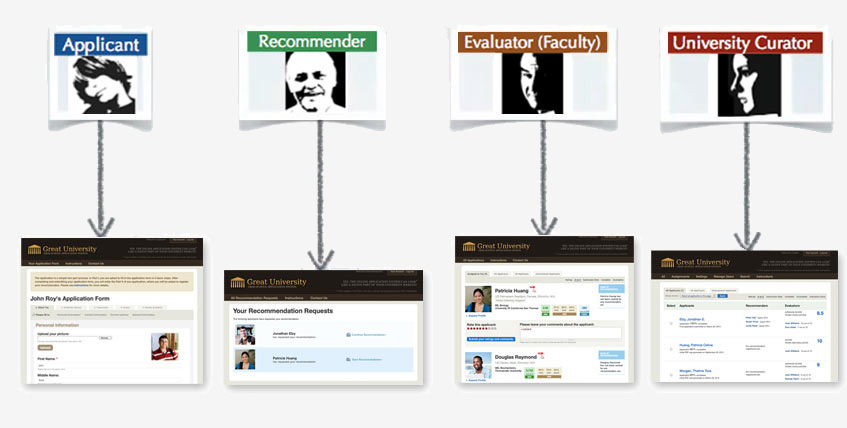
Application Process Flow
We considered two possible user scenarios for the Applicant role
Brainroll Features
ROLE-SPECIFIC LANDING SCREENS
The system allows for a multitude of roles and permissions. And everyone will see only the part of the system intended for them. Moreover, after logging in, one is always redirected to the screen where they left off.
ROLE-BASED SEARCH
Includes a role-based search, for any role-type set in the system. Quicker and more targeted than a site-wide search.
TOOLS FOR ONLINE REVIEWS
Simplified and fast online application review. Curator assigns every Evaluator a set of applications to review and comment on. All evaluation information is always at the Evaluator’s fingertips. Ability to expand every Applicant’s profile to see all data available for any candidate.
EXTENSIVE SORTING
The system allows customizing all form fields for every roles, making it easier to set up any kind of sorting necessary.
Bottomline
Brainroll solves many of the gradschool admissions system headaches by integrating–
Holistic review
of applicants
Each student’s entire file is scored as a whole, not in parts.
Secure access
from anywhere
Safely access all information, in the office or on the road.
Integrated message center
Email candidates & faculty, one-on-one or in bulk.
Extensive evaluation tools
Review and rank applications on-the-fly.

Next Steps
Considering it’s been 6 years since the initial launch of the online application system, and how many small changes and modernizations have been made to the system over these years, we are right now rethinking and re-working the system from the ground up, designing a mobile app for filling-in all forms “chatbot style” where conversational user interface will provide simple and familiar interaction patterns for collecting information, as well as adding advanced analytics tools.

Stay tuned for updates!